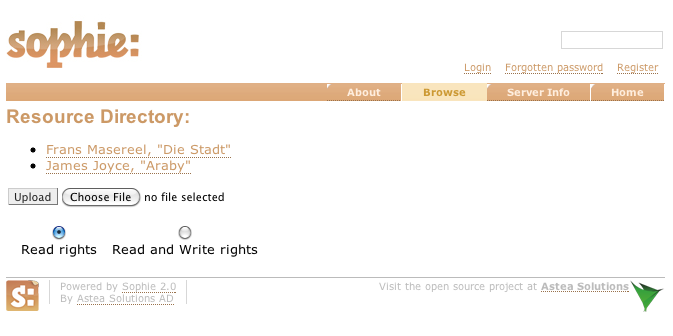1.6. Uploading books to Sophie Server
You can upload books to Sophie Server in two ways. The first is to connect to Sophie Server from inside of Sophie Author and then choose File > Save On Server to save the book to Sophie Server. This command will upload the current book to the currently connected Sophie Server; if you wish, you can continue editing the book on Sophie Server rather than locally. The second way to upload a book to Sophie Server is to go to the Browse tab on the Sophie Server web interface:
Click Choose File to select a Sophie book on your computer (with the extension .book.s2) and then press the Upload button. This will upload the book to the Sophie Server. You may need to refresh the browse page to see that the book has been uploaded.