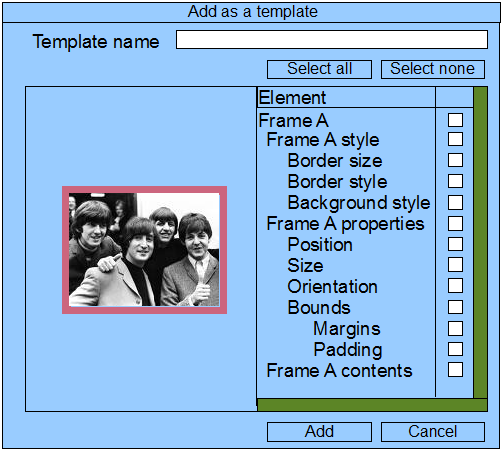| Version 12 (modified by deyan, 16 years ago) (diff) |
|---|
Analysis
Overview
In order to improve usability of the templates, introduce a HUD that appears when user adds an object as a template. There the user should select which of the options will be templated.
Task requirements
- Create a dialog that pops up when the "Add to template" halo is clicked. The dialog should contain
- Text field for the name of the template; By default this name should be the same as the element name
- "Select all" and "Select none" buttons for the list of the checkboxes
- List of all objects and properties of the object with identation and checkboxes that allow to choose which of these will be added to the template
- By default, all of the checkboxes will be checked
- For pages - list of frames, groups
- For frames - properties
- List items should be indented as there are no tree views in the application. See implementation idea
- Optional - a preview box will be useful, but probably will take time
- "Add" and "Cancel" buttons at the bottom of the dialog
- The dialog should display scrollbars where needed
Only the properties that are with checked checkboxes will be applied when applying the template to an existing object.
Task result
Code
Implementation idea
Example1: A page with 3 frames (Frame A, Frame B, Frame C). The list in the Dialog should look the following way 3 spaces for identation, none and all checkboxes. The checkboxes should be 3 state checkboxes:
Also, where a checkbox refers to a collection of objects, a greyed-out checkbox indicates that some objects in the collection test as true (checked) while others test false (empty).
Page A [ ]
Frame A [ ]
Properties [ ]
Size [ ]
Position [ ]
Orientation [ ]
Margins [ ]
Padding [ ]
Appearence [ ]
Border style [ ]
Background style [ ]
Content [ ]
Group A [ ]
Properties [ ]
Position [ ]
Frame B [ ]
Properties [ ]
Size [ ]
Position [ ]
Orientation [ ]
Margins [ ]
Padding [ ]
Appearence [ ]
Border style [ ]
Background style [ ]
Content [ ]
Frame C [ ]
Properties [ ]
Size [ ]
Position [ ]
Orientation [ ]
Margins [ ]
Padding [ ]
Appearence [ ]
Border style [ ]
Background style [ ]
Content [ ]
Example2: A frame that is added as a template
Frame C [ ]
Properties [ ]
Size [ ]
Position [ ]
Orientation [ ]
Margins [ ]
Padding [ ]
Appearence [ ]
Border style [ ]
Background style [ ]
Content [ ]
Related
GROUP_TEMPLATES_R2
GROUP_TEMPLATES_R1
How to demo
Select a frame, add only it's border style as a template and apply it to another frame with other content.
Design
(Describe your design here.)
Implementation
(Describe and link the implementation results here (from the wiki or the repository).)
Testing
(Place the testing results here.)
Comments
(Write comments for this or later revisions here.)
Attachments
- templatedialog.png (41.2 KB) - added by deyan 16 years ago.