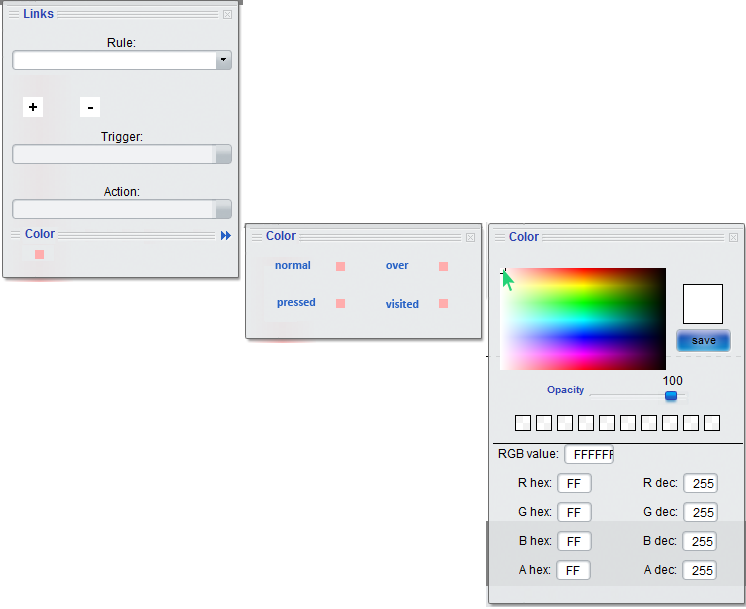| Version 10 (modified by deni, 16 years ago) (diff) |
|---|
Analysis
Overview
This task is focused on delivering link functionality inside text frames.
Task requirements
- Create a halo for text links which evokes a HUD
- The halo should appear when text is selected.
- When pressed it should evoke a HUD (sample design for the HUD is added in the implementation idea below)
- Since the text's link functionality is so similar to the frame's link functionality, the HUDs could be almost identical with some minor differences.
- There must be a possibility to change the coloring of the link (see the implementation idea).
- When text is converted to link, there must be a visual marker for that (at least changing the text color)
- The triggers for the links are almost the same as the ones for the links we now have
- Mouse enter
- Mouse leave
- Mouse double click
- Mouse pressed
- Mouse released
- The actions are also similar to the events for regular links. However some new must be added:
- [Optional for this task] Open URL
Task result
The result of this task must be code.
Implementation idea
- Sample HUDs and their layout
- By default the link color for the over, pressed, visited and normal is the same, but the user can change that accessing additional subhud (as shown on the picture)
- By default the link color for the over, pressed, visited and normal is the same, but the user can change that accessing additional subhud (as shown on the picture)
- Other option is to have the color settings of the links as addition in the styles HUD. This way the text link HUD is virtually the same as the link HUD.
Related
How to demo
- Insert text frame.
- Add some text in it and create link.
- Use different coloring options.
- Try if the link works in preview mode or reader.
Design
- ImmHotText will keep text links as attachments.
- create a marker interface for text attachmens in org.sophie2.base.model.text package - Attachment
- add a private field in ImmHotText that contains all attachments of this text - private ImmMap<HotInterval, Attachment> links
- add it as an argument to the private contructor
- make sure that all producer methods (such as applyStyle) keep this map
- create a new class TextLink in org.sophie2.main.func.text.model package
- it will extend Link and implement Attachment
- it will have 4 ImmColor private fields that are used for highlighting the link in its 4 different states - normal, hover, visited, pressed.
- ? maybe the normal state is unnecessary, because the normal style is defined using the text font hud.
- it will have producer methods that change a specific color.
- Highlights will be added in HeadTextFrameView.
- add a new property that contains a list of all hovered links - ListProp<TextLink> hoveredLinks()
- use this property to create the appropriate highlights in HeadTextFrameView.textView()...textFlow().getExtraHighlights()
- override void touch() in HotTextElementHelper to depend on the highlights, so that the scene gets repainted when the highlights change.
- A new logic will handle switching between the different states and firing LinkEvent.LINK_ACTION_TRIGGERED when a link has been triggered.
- create a new class TextFrameLogic in org.sophie2.main.func.text.view package with the following operations:
- ON_MOUSE_MOVED - takes care of highlighting hovered text links and firing an event if the MOUSE_ENTER and MOUSE_LEAVE triggers have been evoked while the mouse moves over a text frame view. This operation does not cover the case when there are some hovered links and the mouse leaves the frame.
- ON_MOUSE_EXITED_FRAME - removes all text links highlights and if necessary fire events for MOUSE_LEAVE trigger evocation.
- ON_MOUSE_PRESSED, ON_MOUSE_RELEASED and ON_MOUSE_DOUBLE_CLICKED take care to fire an event if the MOUSE_PRESSED, MOUSE_RELEASED and MOUSE_DOUBLE_CLICKED triggers of a text link have been evoked.
- The last 3 operations use a helper method - private static void fireLinkTriggeredEvents(EventR3 event, LinkTrigger trigger) .
- create a new class TextFrameLogic in org.sophie2.main.func.text.view package with the following operations:
- Executing the link actions should be done by already existing logics.
- ? However they require a ResourceView in order to use its access to open an access to their argument (frame, page).
- ? Maybe we will use the current BookView. In order to do so, we should make sure that all ResourceRef-s in huds are relative to the book.
- Hud ?
- Source code: [7801]
- Tests: TextLinksDemo
Implementation
Testing
(Place the testing results here.)
Comments
(Write comments for this or later revisions here.)
Attachments
- textlinks.png (61.6 KB) - added by todor 16 years ago.